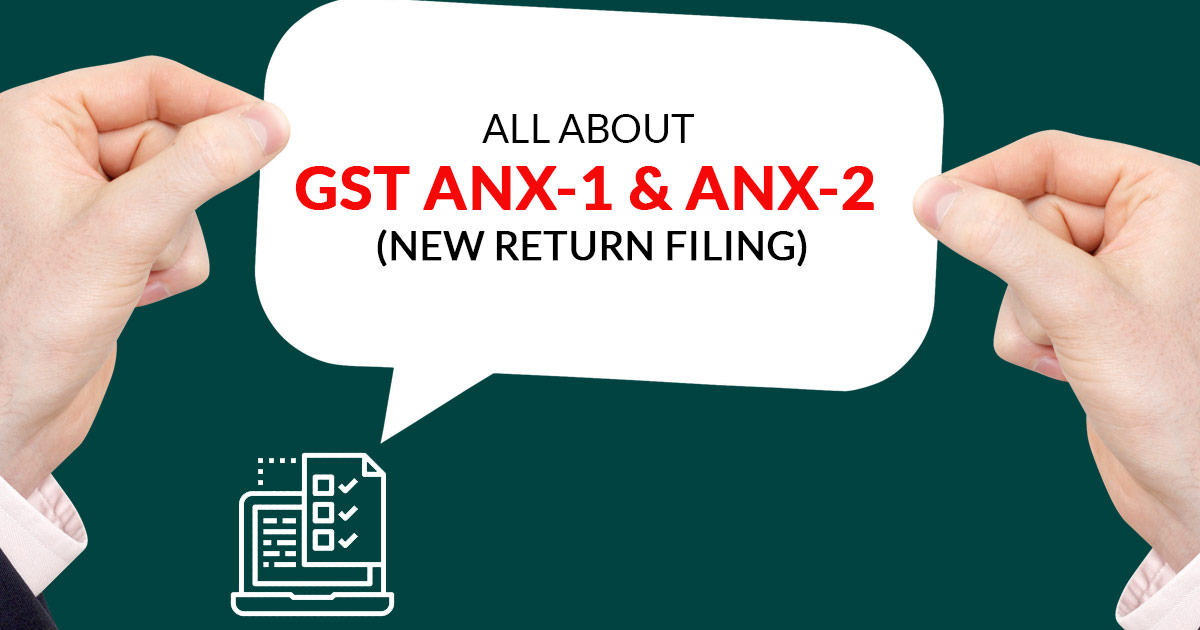
What is FORM GST ANX-2? GST Annexure – 2, Inward Supplies and Purchase Register
Under the new Goods and Service Tax (GST) Return System, there will be one main return known as GST RET-1 and two annexures i.e. GST ANX-1 and GST ANX-2. The return will have to be filed on a monthly basis, except for small taxpayers (taxpayers with a turnover up to INR 5 crore) who can opt for the quarterly filing of returns.
The annexure of Inward Supplies (GST ANX-2) is a form in which users can take action on the auto-drafted document uploaded by the supplier which will be made available to them on a real-time basis. It will also contain details of auto-populated from the form. A “Matching tool” will be provided by the GSTN which can be used by the recipient to match the auto-drafted details of GST ANX-2 with their purchase register.
A taxpayer can download Form GST ANX-2 JSON file from the GST portal to view/ take action on the documents as part of downloaded JSON in the offline tool. Action on auto-populated data in Form GST ANX-2 can be taken in the Offline tool only. It is not mandatory for you to take action for all the documents. You may choose to accept, reject or keep the document pending by selecting the appropriate button. However, if we don’t take any action, the document will be treated as deemed accepted on the filing of return.
A taxpayer can take the following actions in Form GST ANX-2:
Accept – If the details in GST ANX-2 are correct and can be accepted by you.
Reject – If the details in GST ANX-2 are not correct and cannot be accepted by you. Documents with the ‘Rejected’ status will flow to the supplier’s GST ANX-1 after filing of return.
Pending – If the supplies are not yet received or the goods are under examination etc., the same can be kept pending. Documents with the ‘Pending’ status will continue to appear in your GST ANX-2 in the next period after filing of return.
In summary, those documents which are not marked as Accept, Reject or Pending will be deemed to have been accepted. If any action is taken in Form GST ANX-2, then generate the JSON file using the ‘Generate JSON file to Upload’ tab and further log in to the GST portal to upload the generated file.
A taxpayer can match the auto-drafted documents in Form GST ANX-2 with his purchase register. There are multiple software tools to maintain the purchase register. The tools as developed by Smart Admin helps to maintain proper purchase register with the least investment. The ‘matching tool’ option present on the GST ANX-2 dashboard helps to compare purchase register with ANX – 2. Once both files are successfully processed by tool the taxpayer can proceed with matching. Matching enables the taxpayer to recognize the differences in the documents uploaded by the supplier and auto-drafted in GST ANX-2 as compared to details recorded in his purchase register.
What are the contents of FORM GST ANX-2?
- GSTIN:A taxpayer needs to input the GSTIN.
- Basis details: Basic details such as trade name, legal name, etc. Will be auto-populated on the basis of the GSTIN.
The following details will be available in ANX-2
| Table # | Name of the Table | Instructions |
| 3A | Supplies received from registered persons including services received from SEZ units | The details in these tables will be auto-populated from the following tables of the supplier’s FORM GST ANX-1 return:
The recipient has the option to take action on the documents by accepting, rejecting or marking them as pending. |
| 3B | Import of goods from SEZ units/developers on Bill of Entry | |
| 3C | Import of goods from overseas on Bill of Entry | |
| 4 | Summary of the input tax credit | This will be the total figure of the input tax credit for the return filing period, based on action taken by the recipient of supplies such as:
|
| 5 | ISD credits received | This table is for reporting eligible input tax credit that has been received from an input service distributor. This needs to be entered document-wise. |
SMART ADMIN is a cloud-based software for generating GST Compliant Invoice, Payroll management, Timesheet and Project Tracking – visit SMART ADMIN for FREE Trial and Registration.
Related Post
Invoicing – e-invoicing & Digital Invoicing...
Electronic invoice, e-invoice, and digital invoice are terms associated with digitization of invoicing process. Generating an invoicing us...
Why Timesheet Is Important in The...
It is good for all businesses to maintain timesheet for effective planning of a day. Timesheet is ultimately a set of data points which he...
Clock Hours and Decimal Hours –...
Clock hour is the time as recorded per clock reading. Usually, we follow clock hours for tasks like the time spent attending to a particul...